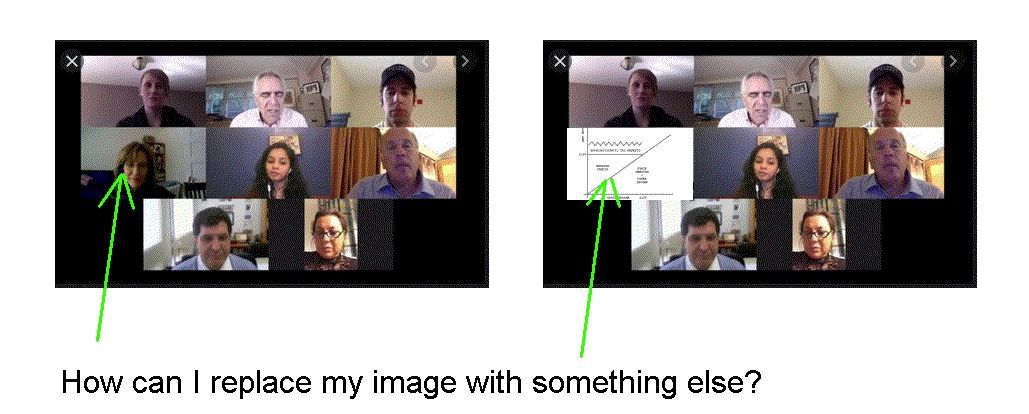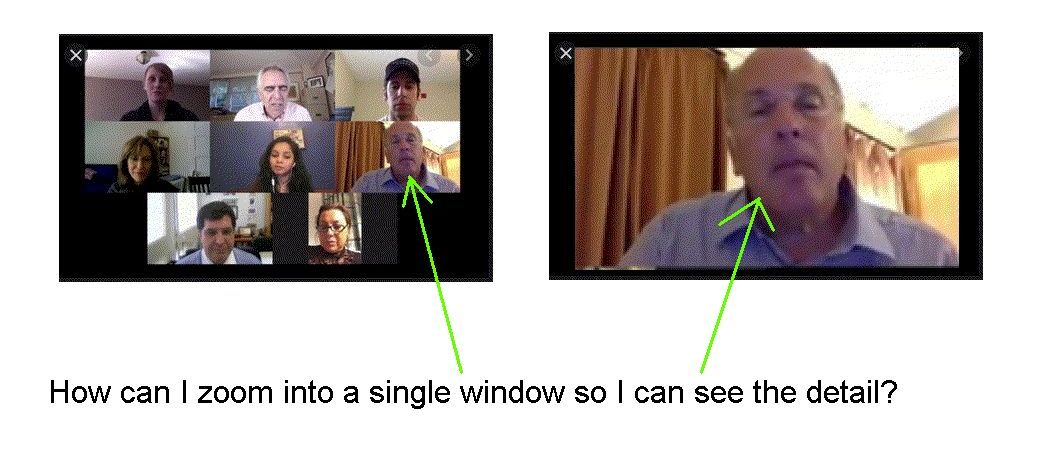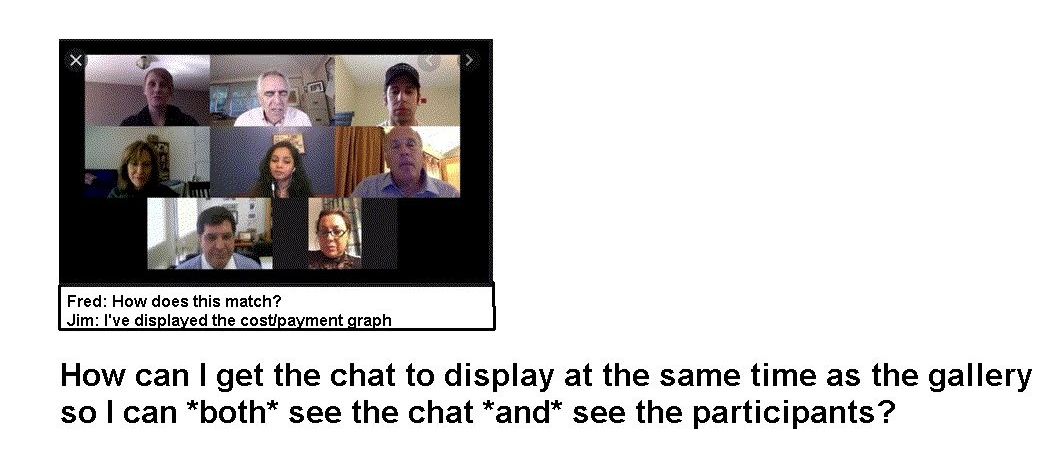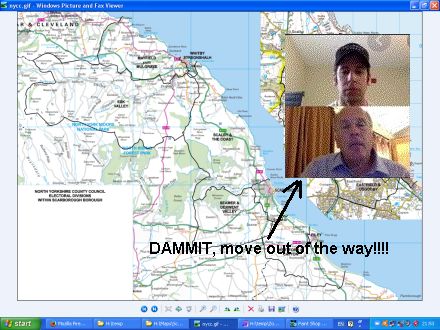I want to be able to show participants something:
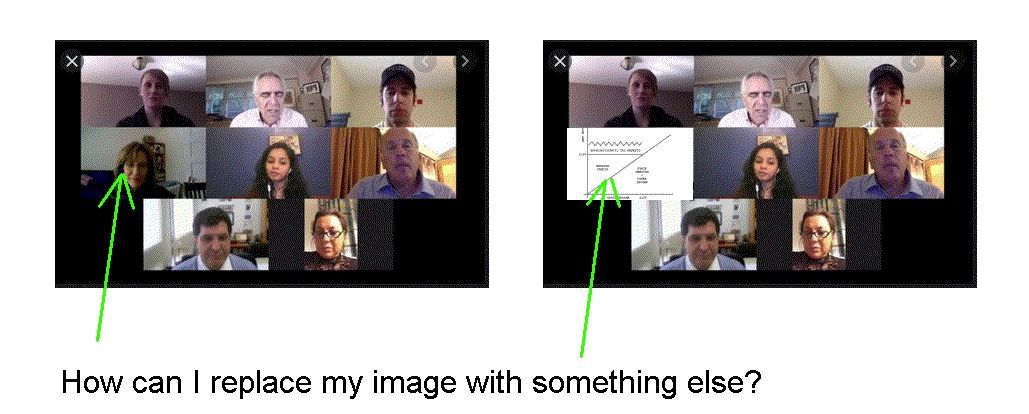
The only thing I can do is pick up my camera and point it at my
monitor. That's pathetic, I only have one pair of hands, there
should be a way to make my image something *other* than what my
camera is looking at.
This is particularly frustrating when trying to demonstrate
some software, you need to be able to show your screen (or the
application's window), and be able to see it *and* *other* *people's*
in the gallery.
The complement to this, how do *I* zoom in to see somebody else's image?
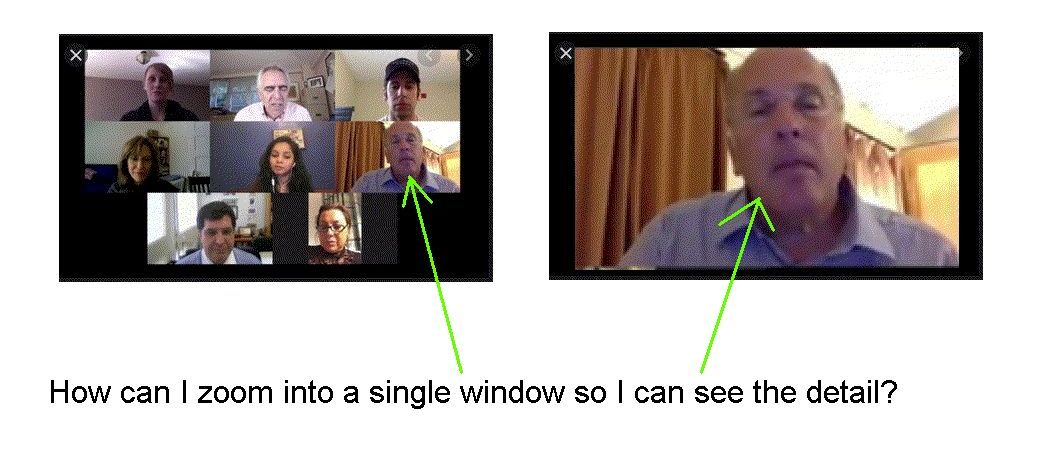
Ohh, there's something interesting in Bob's window, let's zoom in and
see what it is. Double-click? Nothing. Menu? Nothing. Drag? Zilch.
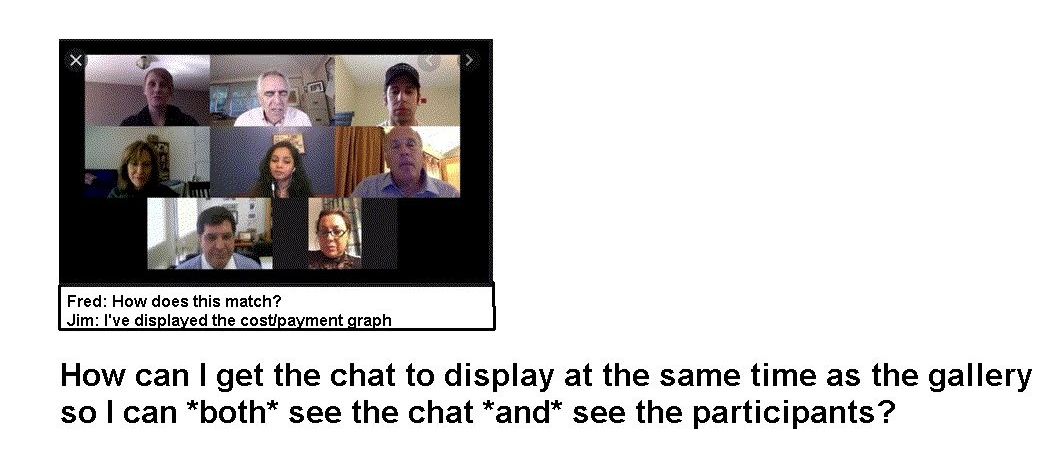
I managed to find 'chat' but it pops up a window hiding half of what
I'm trying to watch. How do I minimise it to a sensible size? As with
everything else, there's no window furniture, so there's no way of
"picking" it up and moving it somewhere.
Also, once 'chat' opens, *I* *CAN'T* *CLOSE* *IT*! There's no window
furniture! How the hell am I supposed to interact with it???
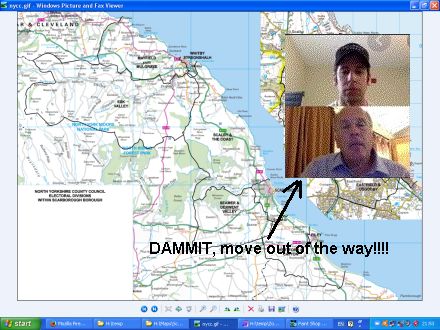
How do I move Zoom out of the way so I can see *my* desktop? I tried
minimising Zoom, but it lies, it doesn't minimise, it floats over
the desktop - again WITHOUT ANY WINDOW FURNITURE!!!! HTF do I move
the bloody thing so *I* can navigate *MY* desktop???
How do I use Zoom to find how to operate it? When I run it it justs
sits there waiting to join a meeting. How do I use it *WITHOUT*
joining a meeting so that I can experiment with it and find out how
to use it? It's like being forced to sit a driving test without
being allowed to drive a care beforehand.